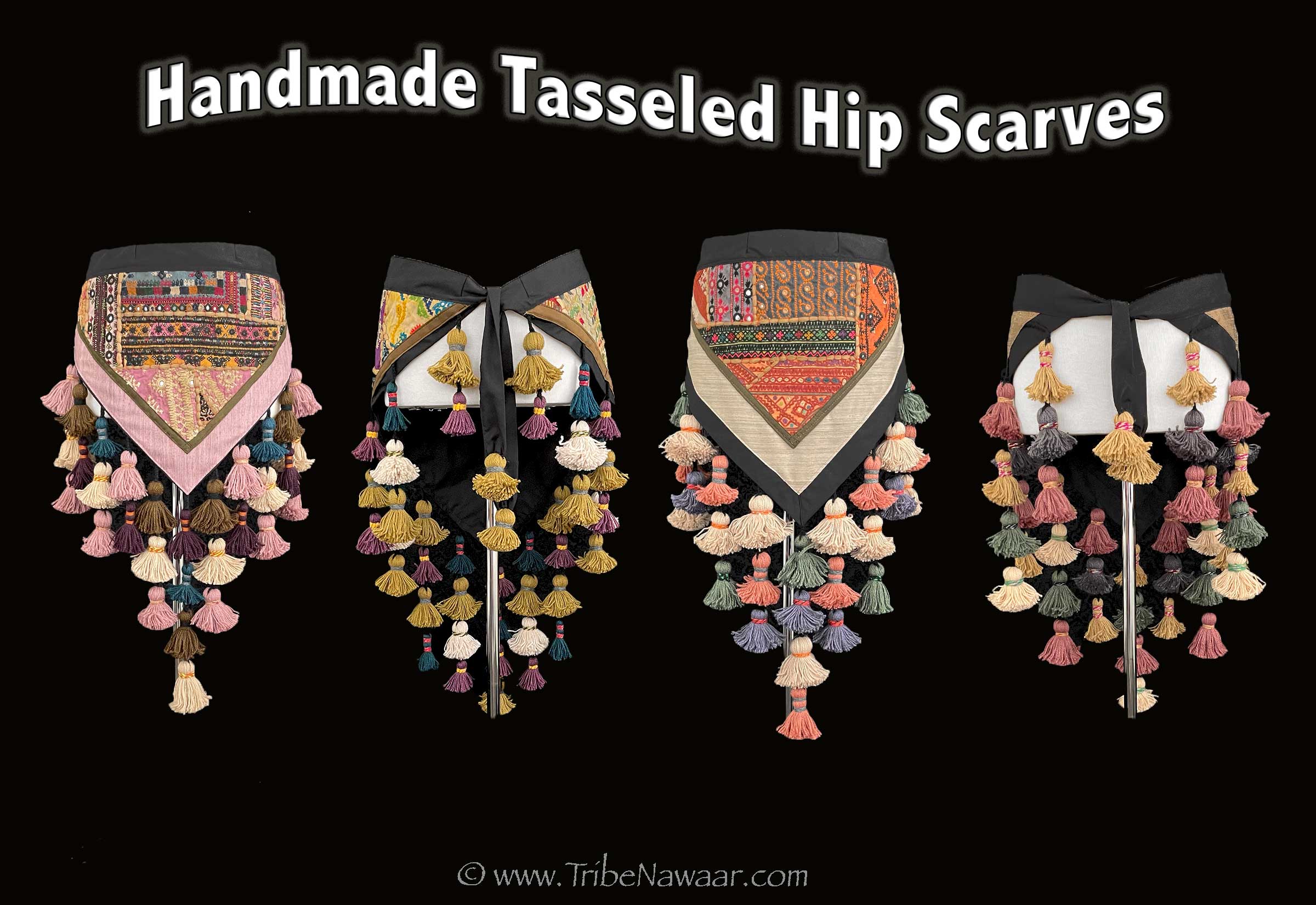Since we started online belly dance classes back in early March 2020 we’ve found these simple tips will help you get the most out of any online dance class:
Tips & FAQs For Our Online Dance Classes:
 We love using Zoom for our online dance classes. The teacher and students interact in real time and there are many great built in functions to this platform. After you register for a class, we will send you a zoom link. When click the link to join a class for the first time you will be prompted to download the FREE zoom app. It takes up very little space on your device and features a simple, easy to use interface. Even if you are not tech-savvy you will find this quite easy to use! Here’s a handy 1 minute video tutorial on how to join a zoom meeting or class.
We love using Zoom for our online dance classes. The teacher and students interact in real time and there are many great built in functions to this platform. After you register for a class, we will send you a zoom link. When click the link to join a class for the first time you will be prompted to download the FREE zoom app. It takes up very little space on your device and features a simple, easy to use interface. Even if you are not tech-savvy you will find this quite easy to use! Here’s a handy 1 minute video tutorial on how to join a zoom meeting or class.
Do I need any special devices to join in an online dance class?
No. You only need your phone, tablet or computer and an internet connection to join any of our online dance classes. In most cases a well-lit room in your home is fine (no special lights needed) and the camera included in your device will be more than adequate.
Do you recommend a phone, tablet or computer for class?
Any of these will work and each have their own perks. For instance a phone is so portable and easy to use we have many students who use their phones to join us quickly and easily from anywhere. Another popular choice among students is their computer. A computer has a larger screen and makes it easiest to see movement details.
My internet is sometimes slow. What do you recommend?
Check that you have cleared out your browser caches recently. Sometimes stored cookies can slow down your speeds. If using a wireless system set up your device nearer to your modem/router to see if that helps. Before joining in online dance classes close any open applications that may be using RAM on your device. For regular, on-going internet speed issues you will need to talk to your internet service provider.
 Do I need a mirror?
Do I need a mirror?
No, mirrors are nice, but not required. If you do have a portable mirror, setting it up next to your device will allow you to check in to see yourself. Many stores like Target will often have inexpensive door mirrors that are ideal since they give you a full body view.
 Where should I do my dancing?
Where should I do my dancing?
You want to choose a place in your home (or outdoors weather permitting) where the surface is level and smooth. Avoid thick plush rugs, uneven surfaces and cluttered areas where you may trip or fall.
Where should I place my device?
Place your device on a secure, stable surface that it will not fall from. Put it at a height where you can easily see the screen. If you have a large screen and can step back far enough that your full body is in the screen that is ideal, but, not required. Try to avoid placing your screen too low- you don’t want to be crouching over trying to look at a screen while you are dancing. Having an uncluttered wall or space behind you will make you easier for you to see yourself in your own video.
Any tips on sound quality?
Although most of our students are using the speakers included in their device, you can optionally add a good set of speakers to your set up. This allows you to hear the music and finger cymbals loud and clear and can add a lot to the dance class experience!
Online Belly Dance Class Best Practices:
Organization: Keep your class link (and password, if needed) handy. Take notes during class, as needed. For our classes, Jennifer has put movement lists up in the private facebook groups for each class. This way you can have the names of each dance step. You can print this out and add notes under each movement as we cover it in class.
Distractions: Put your phone in silent mode or do not disturb. Close unnecessary apps (especially those with pop up notifications). Be OK asking family members or housemates to not interrupt you during class.
Camera: We recommend that you turn ON your camera (so the teacher and others can see you). This allows the teacher to check in on your progress and provide important feedback. Some days you may just not feeling like sharing your video and that is absolutely ok, too.
Microphone: Always leave your microphone muted during class. Simply unmute yourself if you want to ask a question or make a comment, then mute your microphone when you are finished.
 Playing Zils: If you will be practicing zils along with class, mute one of them on each hand with a baby sock or piece of fabric and rubber band. This will allow you to easily hear class instruction and the music while simultaneously being able to hear your zil rhythm.
Playing Zils: If you will be practicing zils along with class, mute one of them on each hand with a baby sock or piece of fabric and rubber band. This will allow you to easily hear class instruction and the music while simultaneously being able to hear your zil rhythm.
Engage: Don’t be shy about asking questions or for feedback from your teacher. Besides being great for learning and clarification, it also helps you (and your classmates) stay actively engaged. We keep a chat window open so you can ask questions with your microphone OR by typing/texting.
Learn From An Expert While Having Fun
 Delve into this beautiful art form in motion with an instructor with over 30 years training! Nawaar’s instructor, Jennifer Secrist Goran, specializes in the belly dance form known as FCBD®Style (aka: American Tribal Style or ATS).
Delve into this beautiful art form in motion with an instructor with over 30 years training! Nawaar’s instructor, Jennifer Secrist Goran, specializes in the belly dance form known as FCBD®Style (aka: American Tribal Style or ATS).
She will safely guide you thru each dance movement and help you create a fun dance-at-home weekly practice. Jennifer’s teaching style has often been praised by her students (just check out our social media reviews!). Her reputation for creating a strong community and helping dancers reach their best potential is well deserved.
Ready To Sign Up Now?
Well, then click the handy button below to choose your online class <3